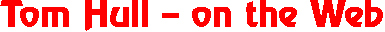Server cPanel/WHM Inventory
Page initially created: 2025-01-22.
This is an inventory of WHM functions (cPanel 110), based on my
server. The purpose is not to record specific settings, but to get
a general idea of the functionality and utility of the program. This
should be useful in comparing it to alternatives, as well as learning
anything I might replace it with.
Also see my
Server Jargon file, and cPanel's
Glossary.
WHM
The following is a menu crawl through WHM, as currently configured
on my dedicated server.
Server Configuration:
Basic WebHost Manager Setup:
Contact Information (email to notify, other methods);
Basic Config (IPv4 address, default theme [jupiter], user directory root,
cgi-bin default, caching time, Apache logs);
Nameservers (ns[12].hullworks.net) Change Root Password: Configure cPanel Analytics:
Interface analytics (not enabled);
more info available Configure cPanel Cron Jobs:
uucp;
backup Initial Quota Setup:
Requires quota support in OS. Link Server Nodes:
Not used. (I'm guessing you use this if you want to distribute loads over
multiple physical servers.) Server Profile:
Standard. Other options for DNS or Mail only. Server Time:
Current time is GMT. Allows you to change time zone, and sync time
with time server. Statistics Software Configuration:
Various options here, including log processing frequency (24 hours)
and bandwith processing fequency (2 hours). Terminal:
Give you command line access. Tweak Settings:
Compression;
cPAddons Site Software;
Development;
Display;
Domains (among others, enables DKIM and SPF for new accounts);
Logging;
Mail (many options; enable BoxTrapper, Mailman, Roundcube, SpamAssassin);
Notifications (conditions to monitor);
Packages;
PHP;
Redirection;
Security;
Software;
SQL;
Stats and Logs;
Stats Programs;
Status;
Support;
System (wide range of options here). - Update Preferences:
Installed version: 110.0.50 (update from: httpupdate.cpanel.net; current tier: RELEASE);
Release Tier (default 124.0.23);
Staging Directory and Available Partitions.
WHM Marketplace:
Manage extension licenses.
Notes that cPanel & WHM License Status is Active, expiration date N/A;
also lists WordPress Toolkit (License Status: Free). Support:
- Create Support Ticket:
Wizard sends support request directly to cPanel LLC.
- Grant cPanel Support Access - Login:
Connects to cPanel Support.
- Support Center:
Documentation library (Knowledge GBase, Support Forums, WHM Doc,
cPanel Doc, cPanel Release Notifications, cPanel News, cPanel
University).
Networking Setup:
Security Center:
Apache mod_userdir Tweak:
Disabled by default; can be enabled per user. SMTP Restrictions:
Prevents users from bypassing mail server. Compiler Access:
Default is compilers are disabled for unprivileged users. Configure Security Policies:
Options:
Limit logins to verified IP addresses;
Two-factor authentication;
Password strength;
Password age. Options for extensions to:
API requests;
DNS cluster requests. cPHulk Brute Force Protection:
disabled (if enabled, provides protection from brute force attacks). Host Access Control:
Set up rules to allow or deny access based in IP address. Manage External Authentications:
Not in use. Manage root's SSH Keys:
Option can generate or import a key.
Lists public key from cpanel.net. Manage Wheel Group Users:
Group control which users can use 'su'.
Not in use. ModSecurity Configuration:
Audit Log Level (only noteworthy);
Connections Engine (do not process);
Rules Engine (process);
Backend Compression (enabled);
Geolocation Database;
Google Safe Browsing Database;
Guardian Log;
Project Honey Pot Http:BL API Key;
Perl Compatible Regular Expressions Library Match Limit;
Perl Compatible Regular Expressions Library March Limit Recursion. ModSecurity Tools:
The Hits List is empty. ModSecurity Vendors:
Not installed, but one from cPanel is listed. Password Strength Configuration:
Default 65. Can be specified for various uses. Security Advisor:
Option to upgrade to Imunify360 ("starting at $45.00 a month").
Page lists messages from latest scan:
Important;
Recommendations;
Information;
Verified. Security Questions:
Set up security questions;
Manage Recognized IP Addresses. Shell Fork Bomb Protection:
Enabled. SSH Password Authorization Tweak:
Enabled. They recommend that you disable it and "Manage root's
SSH Keys." Traceroute Enable/Disable:
Enabled. Two-Factor Authentication:
Disabled. Server Contacts:
Contact Manager:
Communication types: Email, ICQ, Post to a URL, Pushbullet,
Short Message Service ( SMS), Slack.
Notifications: long list of Alert Types, each with an Importance
and its own list of contacts. I've never touched this, but I do
get many more alerts than I can cope with. Edit System Mail Preferences:
Forward mail for "cpanel," "nobody," and "root" to
serveradmin@hullworks.net. Resellers: This allows an intermediate level of system
control between root and user accounts. I don't use these functions:
- Change Ownership of an Account
- Change Ownership of Multiple Accounts
- Edit Reseller Nameservers and Privileges
- Email All Resellers
- Manage Reseller's IP Delegration
- Manage Reseller's Shared IP
- Reseller Center
- Reset Resellers
- Show Reseller Accounts: In addition to root, I have hw
set up as reseller.
- View Reseller Usage and Manage Account Status
Service Configuration:
Apache Configuration:
This is a set of tools:
Global Configuration;
DirectoryIndex Priority;
Include Editor;
Reserved IP Address Editor;
Memory Usage Restrictions;
Log Rotation;
Piped Log Configuration. I don't believe that I've ever touched these,
but they might be worth investigating further. cPanel Log Rotation Configuration:
all but one of the logs are selected for rotation. cPanel Web Disk Configuration:
This applies to DAVFS, WebDisk, CalDAV, and CardDAV services over
HTTPS. Options specify:
TLS/SSL Cipher Suite,
TLS/SSL Protocols. cPanel Web Services Configuration:
This applies to cPanel, WHM, and Webmail services over HTTP/HTTPS.
Options specify:
TLS/SSL Cipher Suite,
TLS/SSL Protocols. Exim Configuration Manager:
There are a lot of options here, grouped under tabs:
ACL Options;
Access Lists;
Domains and IPs;
Filters;
Mail;
Security;
Apache SpamAssassin Options. FTP Server Configuration:
Uses Pure-FTPd for normal and TLS encrypted connections.
Options for TLS, anonymous FTP, connection limits, etc. FTP Server Selection:
Default Pure-FTPd. ProFTPD is optional, or you can disable. Mailserver Configuration:
Default mail server is Dovecot. Enables protocols IMAP and POP3,
and listens for IPv6 addresses, using TLSv1.2 as minimum SSL protocol.
Too many options to list here, but most involve resource limits. - p>Manage Service SSL Certificates:
Lists certificates by service: 4 current, all expire 2/17/25 (will
they be renewed?).
Option to Install a New Certificate.
Nameserver Selection:
Enabled: BIND (other option PowerDNS, or disabled). Service Manager:
Checkmark for tailwatchd.
List of services, most of which are enabled
Locales: Software/data that allows WHM to be translated
to languages other than the default. No need to go into this.
- Configure Application Locales
- Copy a Locale
- Delete a Locale
- Edit a Locale
- Locale XML Download
- Locale XML Upload
- View Available Locales
Backup: This is a feature I've never used, but should
learn more about, and attempt to get working. There is an ad for
additional software (JetBackup), but presumably it just gives you
extra options, and isn't needed.
Backup Configuration:
Enable backup (disabled);
Backup Type;
Check the Available Disk Space;
Scheduling and Retention;
Files;
Databases;
Configure the Backup Directory;
Backup Staging Directory.
There is also an ad for JetBackup (prices starting at $8.95). Backup Restoration: Backup User Selection:
Lists user accounts, all of which are enabled for backup. File and Directory Restoration:
Cannot use because Backup Status is currently disabled.
Clusters: A cluster combines multiple computers to look
and act like one. We have no need for cluster support.
- Configuration Center
- DNS Cluster
System Reboot:
- Forceful Server Reboot
- Graceful Server Reboot
Server Status:
Apache Status: Daily Proces Log: Server Information:
Details on CPU (AMD Opteron 3280, 8 processors),
RAM (32GB), hard drive (2TB), Service Status:
List of running services.
current system and disk information. Task Queue Monitor:
Shows task queue in real time; when checked, task queue was empty.
Account Information:
List Accounts:
Provides the list, and allows you to create a new account.
Parked Domains (Domain Aliases):
None. List Subdomains:
None. List Suspended Accounts:
None. Show Accounts Over Quota:
None. View Bandwidth Usage:
Lists bandwidth used in current month. Earlier months available.
Account Functions:
Change Site's IP Address:
I'm using same IP address for all accounts.
Create a New Account:
Enter domain, username, password, email; select package and other
options. Email all users: Force Password Change:
Select user(s). Limit Bandwidth Usage:
Select user(s). Manage Account Suspension:
Select domain or username. Manage Demo Mode: Manage Shell Access:
Options by user: normal shell, jailed shell, disabled. Modify an Account: Password Modification: Quota Modification: Raw Apache Log Download:
Select by domain. Raw FTP Log Download:
Select by domain. Raw NGINX Log Download:
Select by domain. Rearrange an Account:
Select by username. Reset Account Bandwidth Limit:
Shows every account with a custom bandwidth, allowing you to restore
default. Skeleton Directory: Terminate Accounts:
Option to keep DNZ Zone. Unsuspend Bandwidth Exceeders: Upgrade/Downgrade an Account:
Select by username. Web Template Editor:
Edit default pages for:
Default Website Page,
Account Move,
Connection Selection,
Account Suspended.
Multi-Account Functions:
- Change Multiple Sites' IP Addresses:
- Modify/Upgrade Multiple Accounts:
Transfers:
Convert Addon Domain to Account: Review Transfers and Restores: Transfer or Restore a cPanel Account: Transfer Tool:
Themes:
Packages: The Glossary has two definitions for package:
1. A set of resource limits assigned to a user's account;
2. A third-party software bundle. The former is possibly what is
meant here: when you set up a user account, you can assign the user
a package, in place of manually setting resource limits. That seems
to be the object of these commands.
- Add a Package:
- Delete a Package:
- Edit a Package:
- Feature Manager:
DNS Functions:
Add a DNS Zone: Add an A Entry for Your Hostname: Delete a DNS Zone: Edit Zone Templates: Email Routing Configuration: Enable DKIM/SPF Globally: Nameserver Record Report: Park a Domain: Perform a DNS Cleanup: Set Zone TTL: Setup/Edit Domain Forwarding: Synchronize DNS Records:
SQL Services:
IP Functions:
IPv6 Ranges: Add a New IP Address: Configure Remote Service IPs: IP Migration Wizard: Rebuild the IP Address Pool: Show IP Address Usage: Show or Delete Current IP Addresses: Show/Edit Reserved IPs:
Software:
Install a Perl Module: Install Distro Packages: Module Installers: MultiPHP INI Editor: MultiPHP Manager: NGINX Manager: Rebuild RPM Database: System Update: Update Server Software: Easy Apache4:
Email:
Email Deliverability: Filter Incoming Emails by Country: Filter Incoming Emails by Domain: Greylisting: Mail Delivery Reports: Mail Queue Manager: Mail Troubleshooter: Mailbox Conversion: Repair Mailbox Permissions: Spamd Startup Configuration: View Mail Statistics Summary: View Relayers: View Sent Summary:
Specify start date/time and end date/time to run report, based on
data retained for 10 days. I should run this after sending to email
list.
System Health:
cPanel:
Change Log: Customization: Install cPAddons Site Software: Manage cPAddons Site Software: Manage Plugins: Modify cPanel & WHM News: Reset a Mailman Password: Upgrade to Latest Version:
SSL/TLS:
Generate an SSL Certificate and Signing Request: Install an SSL Certificate on a Domain: Manage AutoSSL: Manage SSL Hosts: Purchase and Install a SSL Certificate: SSL Storage Manager: SSL/TLS Configuration:
Market:
Restart Services:
DNS Server: FTP Server (ProFTPD/Pure-FTPd): HTTP Server (Apache): IMAP Server: Mail Server (Exim): Mailing List Manager (Mailman): PHP-FPM Service for Apache: SQL Server (MySQL): SSH Server (OpenSSH):
Development:
Apps Managed by AppConfig: cPanel Development Forum: cPanel Plugin File Generator: Developer Documentation: Manage API Tokens: Manage Hooks:
Plugins:
ConfigServer Explorer:
Warns against potential damage from using low-level utility.
Notes that an upgrade is available.
Not obvious what to do with this. ConfigServer Security & Firewall:
Firewall Status: Enabled and Running.
Many firewall functions, unclear what to do with them. WP Toolkit: Lists all WordPress websites on system.
Scans for outstanding issues. Clicking on installation offers more
information, including access to dashboard and other functions.
cPanel
The following is a menu crawl through cPanel Tools menu,
as used by the tomhull.com account (hullworks.net has
same options, so makes little if any difference here being designated
as a reseller account; robertchristgau.com has some extra
options, designated RX below [or -RX for deleted], as
it was set up by olm.net -- which, by the way, is cPanel v.
110.0.51, whereas I am running 110.0.50).
Email:
Email Accounts: Create and manage under domain name.
Options to: check email, manage, connect devices. Default + 2
accounts (monk, thull2). Email Routing: Local Mail Exchanger. Default Address: Forward to system account "thull". Track Delivery: Data is retained for 10 days. Email Filters: Manage, per account (none currently). Address Importer: Encryption: Uses GnuPG; generate key; import public GPG
key./p> Email Disk Usage: Currently 54.97MB Inbox, 3.93MB Trash,
10.66KB sent, with options to "Manage" (mass delete; go elsewhere to
look at messages). Forwarders: Redirect mail to some other address or
domain. Autoresponders: Configure to automatically respond
to email (e.g., if you are on vacation). Mailing Lists: GNU Mailman lists. Global Email Filters: Email Deliverability: Use to troubleshoot email
deliverability. See
documentation. This includes notes on: Manage the Domain, DKIM,
SPF, DMARC, and Reverse DNS (PTR). Spam Filters: Options to configure SpamAssassin to:
Process New Emails and Mark
them at Spam (enabled), Move New Spam to a Seprate Folder (Spam Box)
(disabled), and/or Automatically Delete New Spam (Auto-Delete). BoxTrapper: "BoxTrapper protects your inbox from spam
by requiring all email senders not on your Whitelist reply to a
verification email before you can receive their mail." Disabled.
Files:
Files Manager: Shows all files under user account,
descending through all directories. Options to create new file/folder,
copy, move, upload, download, delete, restore, rename, edit (plain
or HTML editor), set permissions. Settings: start directory, show
hidden files, delete character encoding verification dialogs. Directory Privacy: Use to password direct certain
directories (etc, logs, mail, public_ftp, public_html, ssl, tmp). Web Disk: Uses WEBDAV protocol to manage files remotely.
See
documentation. I've never used this, but it should be possible
with the davfs2 package to remote mount the shared directory on
your machine (like with nfs). FTP Connections: Backup Wizard: Walks you through backup and download
of your account (full or partial backup of home directory, MySQL
databases, Email forwarder and filter configurations). Note:
"You cannot restore Full Backups through your cPanel interface." Images: Options for: Thumbnailer, Scaler, Converter. Disk Usage: FTP Accounts: Backup: None currently available; need to configure
elsewhere. Git Version Control: Create and manage Git repositories,
used for version control. See
documentation.
Databases:
phpMyAdmin: MySQL Database Wizard: MySQL Databases: Remote MySQL:
Domains:
WP Toolkit: Domains: Lists default domain (tomhull.com); allows
"Create a New Domain." Domain specifies document root, redirects
to, force HTTPS redirect; actions to Manage, Create Email. Zone Editor: "Use this feature to manage DNS zones."
Involes A, CNAME, and MX records. Site Publisher: Select domain and template, "enter
content in next step." Redirects: Allows one domain name to redirect to
another. Dynamic DNS:
Metrics:
Visitors: Errors: Raw Access: Analog Stats: Webalizer FTP: Site Quality Monitoring: Bandwidth: Awstats: Webalizer: Metrics Editor: Resource Usage [RX]:
Security:
SSH Access: SSL/TLS: Hotlink Protection: SSL/TLS Status: IP Blocker: Manage API Tokens: Leech Protection: ImunifyAV [RX]: Imunify360 [RX]:
Software:
PHP PEAR Packages: Site Software [-RX]: MultiPHP Manager [RX: Select PHP Version]: Perl Modules: Optimize Website: MultiPHP INI Editor [-RX]: WordPress Manager by Softaculous [RX]: Softaculous Apps Installer [RX]:
Advanced:
Terminal: Track DNS: Error Pages: MIME Types: Cron Jobs: Indexes: Apache Handlers: Virus Scanner [RX]:
Preferences:
Password & Security: Contact Information: Set email for account; allow
push notifications; specify preferences to report. Change Language: User Manager: "Allows you to manage subaccounts,"
which use the same login and password for email, FTP, and Web
Disk services."
Applications:
Softaculous Apps Installer [RX]: Includes scripts for:
AbanteCart,
ClipBucket,
Concrete CMS,
Dolphin,
Gallery,
Joomla,
Laravel,
Open Real Estate,
MyBB,
pH7Builder,
phpBB,
SMF,
WHMCS,
WordPress.
The left menu also includes:
WP Toolkit: Not used on this site. Site Quality Monitoring: This "ensures that your website
is accessible and discoverable by scanning it for common issues."
Covers 1 monitored domain, uptime scanned every 1 hour, full health
and performance scans every 1 week, ability to manuall scan (crawl)
20 pages. To enable, enter domain name, email address for reports,
and click on agreement.
|